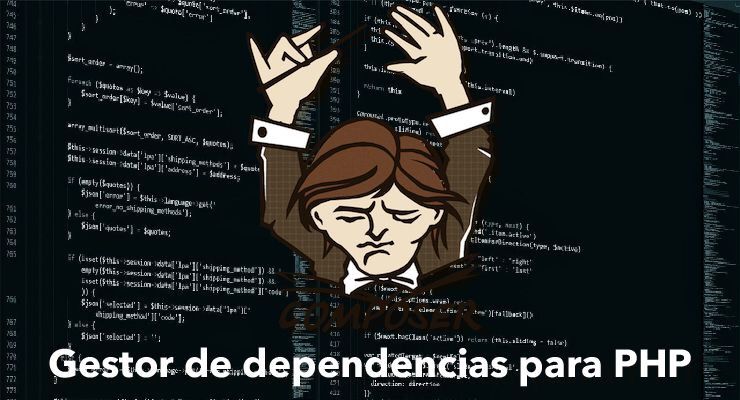Tabla de Contentenido
Qué es composer y para que sirve?:
Composer es un gestor de dependencias de PHP que utilizamos para instalar todas las bibliotecas de php que necesita un proyecto para funcionar.
Requerimientos PHP de Composer:
Composer necesita como mínimo php 5.3.2 para poder funcionar. Es independiente del sistema operativo usado, funciona tanto en servidores Linux, Window, Mac….
Paquetes necesarios para la instalación de composer:
Para poder instalar composer, es necesario instalar los siguientes paquetes en nuestro servidor:
sudo apt-get update
sudo apt install curl php-cli php-mbstring git unzipInstalación global de Composer en Ubuntu:
curl -sS https://getcomposer.org/installer | php
sudo mv composer.phar /usr/local/bin/composer
sudo chmod +x /usr/local/bin/composerPara verificar la correcta instalación de Composer, ejecutamos:
composer
Y veremos en pantalla:
______
/ ____/___ ____ ___ ____ ____ ________ _____
/ / / __ \/ __ `__ \/ __ \/ __ \/ ___/ _ \/ ___/
/ /___/ /_/ / / / / / / /_/ / /_/ (__ ) __/ /
\____/\____/_/ /_/ /_/ .___/\____/____/\___/_/
/_/
Composer version 1.10.7 2020-06-03 10:03:56
Usage:
command [options] [arguments]
Options:
-h, –help Display this help message
-q, –quiet Do not output any message
-V, –version Display this application version
–ansi Force ANSI output
–no-ansi Disable ANSI output
-n, –no-interaction Do not ask any interactive question
–profile Display timing and memory usage information
–no-plugins Whether to disable plugins.
-d, –working-dir=WORKING-DIR If specified, use the given directory as working directory.
–no-cache Prevent use of the cache
-v|vv|vvv, –verbose Increase the verbosity of messages: 1 for normal output, 2 for more verbose output and 3 for debug
Available commands:
about Shows the short information about Composer.
archive Creates an archive of this composer package.
browse Opens the package’s repository URL or homepage in your browser.
cc Clears composer’s internal package cache.
check-platform-reqs Check that platform requirements are satisfied.
clear-cache Clears composer’s internal package cache.
clearcache Clears composer’s internal package cache.
config Sets config options.
create-project Creates new project from a package into given directory.
depends Shows which packages cause the given package to be installed.
diagnose Diagnoses the system to identify common errors.
dump-autoload Dumps the autoloader.
dumpautoload Dumps the autoloader.
exec Executes a vendored binary/script.
fund Discover how to help fund the maintenance of your dependencies.
global Allows running commands in the global composer dir ($COMPOSER_HOME).
help Displays help for a command
home Opens the package’s repository URL or homepage in your browser.
i Installs the project dependencies from the composer.lock file if present, or falls back on the composer.json.
info Shows information about packages.
init Creates a basic composer.json file in current directory.
install Installs the project dependencies from the composer.lock file if present, or falls back on the composer.json.
licenses Shows information about licenses of dependencies.
list Lists commands
outdated Shows a list of installed packages that have updates available, including their latest version.
prohibits Shows which packages prevent the given package from being installed.
remove Removes a package from the require or require-dev.
require Adds required packages to your composer.json and installs them.
run Runs the scripts defined in composer.json.
run-script Runs the scripts defined in composer.json.
search Searches for packages.
self-update Updates composer.phar to the latest version.
selfupdate Updates composer.phar to the latest version.
show Shows information about packages.
status Shows a list of locally modified packages, for packages installed from source.
suggests Shows package suggestions.
u Upgrades your dependencies to the latest version according to composer.json, and updates the composer.lock file.
update Upgrades your dependencies to the latest version according to composer.json, and updates the composer.lock file.
upgrade Upgrades your dependencies to the latest version according to composer.json, and updates the composer.lock file.
validate Validates a composer.json and composer.lock.
why Shows which packages cause the given package to be installed.
why-not Shows which packages prevent the given package from being installed.
Más información: