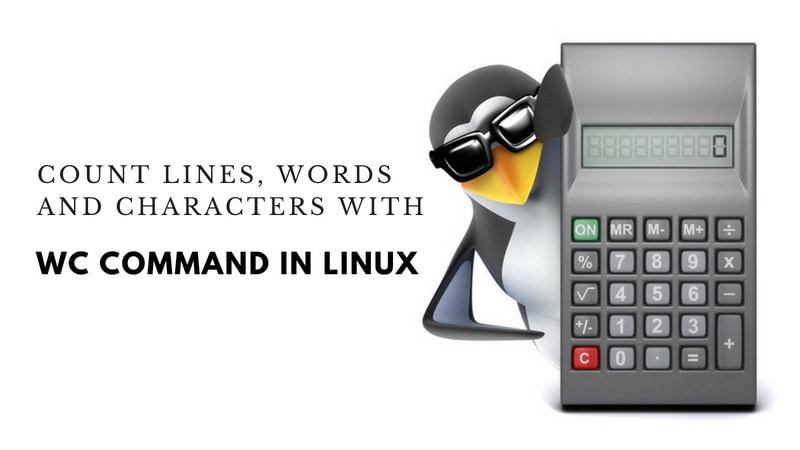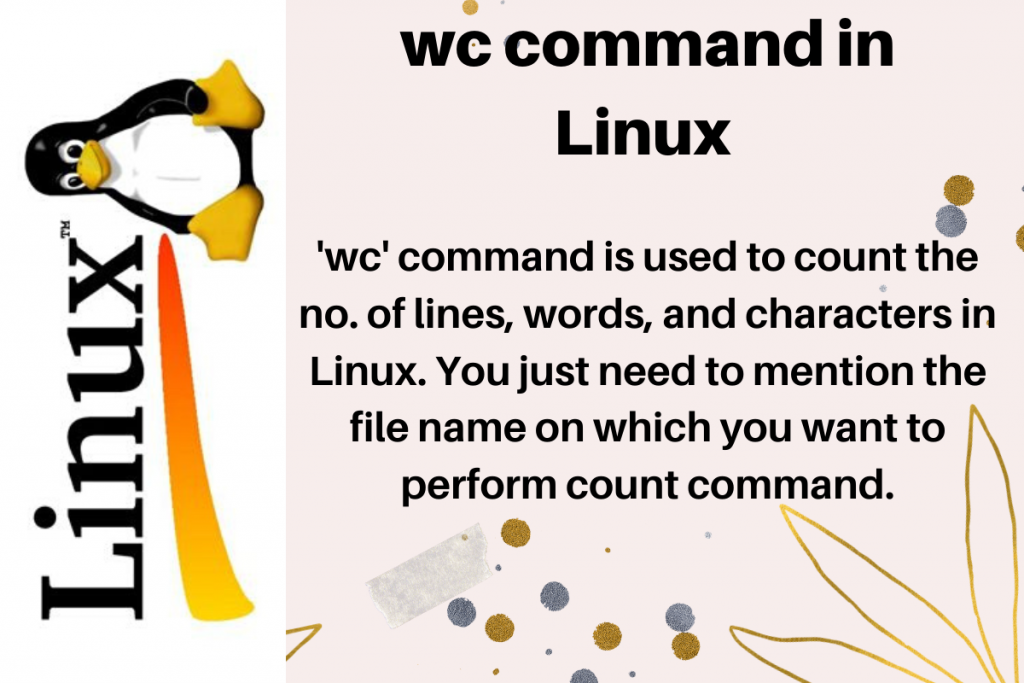Comando wc en linux para contar palabras, letras, bytes, lineas :
El comando wc linux, es un comando muy sencillo que lo utilizamos para contar en linux. Podemos contar palabras, letras, bytes o lineas de un archivo :
wc -l <fichero> número de líneas wc -c <fichero> número de bytes wc -m <fichero> imprime el número de caracteres wc -L <fichero> imprime la longitud de la línea más larga wc -w <fichero> imprime el número de palabras
Comando wc archivo:
Si ejecutamos el comando sin opciones, nos da la salida de número de líneas, número de palabras y número de bytes:
wc /ruta/archivo.txt 60 237 2059 archivo.txt
En éste ejemplo concreto, el archivo tiene 60 líneas, 237 palabras y 2059 bytes.
WC(1) User Commands WC(1)
NAME
wc – print newline, word, and byte counts for each file
SYNOPSIS
wc [OPTION]… [FILE]…
wc [OPTION]… –files0-from=F
DESCRIPTION
Print newline, word, and byte counts for each FILE, and a total line if more than one FILE is
specified. A word is a non-zero-length sequence of characters delimited by white space.
With no FILE, or when FILE is -, read standard input.
The options below may be used to select which counts are printed, always in the following order:
newline, word, character, byte, maximum line length.
-c, –bytes
print the byte counts
-m, –chars
print the character counts
-l, –lines
print the newline counts
–files0-from=F
read input from the files specified by NUL-terminated names in file F; If F is – then read
names from standard input
-L, –max-line-length
print the maximum display width
-w, –words
print the word counts
–help display this help and exit
–version
output version information and exit
AUTHOR
Written by Paul Rubin and David MacKenzie.
REPORTING BUGS
GNU coreutils online help: <http://www.gnu.org/software/coreutils/>
Report wc translation bugs to <http://translationproject.org/team/>
COPYRIGHT
Copyright © 2016 Free Software Foundation, Inc. License GPLv3+: GNU GPL version 3 or later
<http://gnu.org/licenses/gpl.html>.
This is free software: you are free to change and redistribute it. There is NO WARRANTY, to the
extent permitted by law.
SEE ALSO
Full documentation at: <http://www.gnu.org/software/coreutils/wc>
or available locally via: info ‘(coreutils) wc invocation’